Have you ever encountered that you computer falls to a blue screen? It is an unavoidable problem for the common user. Since a mass of reasons may cause such problem, you have to pay close attention to it. So, in this article, you can find some tips to prevent your computer from the blue screen.
First of all, do not load too many programs when starting in case system resource runs out. In the common circumstance, the system resource should not be less than 70% when there is no any application running. You ought to uninstall some of them to prevent the blue screen.
Second, backup the important registry files regularly in order to replace the file when the system goes wrong. As registry is significant database for the computer if it is broken or wrong, it is vulnerable for the computer to fall into blue screen.
And avoid shutting down the computer abnormally, because the abnormal shutdown of the computer may cause many important files such as DXD, DLL files lost. Such files are too specific and professional to backup or restore.
For most common users, it is unnecessary to upgrade the display card and drive programs, as the upgrading may harm the computer. At the same time, avoid installing the useless software and uninstalling or deleting applications manually. If you have to do it, be sure to uninstall and delete clearly and completely. Otherwise, it may create a lot of illegal displacing files and errors which may take up space and bring about many problems as well. And, if you do not have extremely large memory, you had better not run the applications simultaneously.
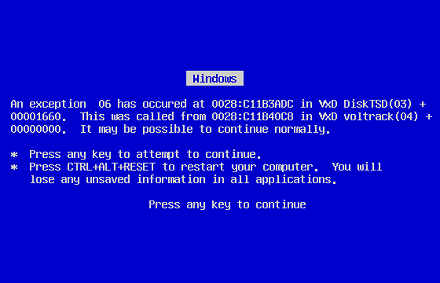
0 التعليقات:
إرسال تعليق